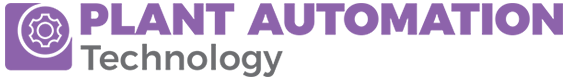If you’re the proud owner of a distribution operation, the most important aspect of keeping it successful is to know precisely where you store your products and the fastest way to retrieve them when necessary.
As you know, the efficiency of your setup with shipping, packing, picking, and receiving will have a major impact on your overall bottom line.
To gain an edge in your industry in this area, you need to seriously consider automating your warehouse.
And a simple way to do that is to begin using RF scanning.
Are you still unconvinced?
We’ll take a look at three benefits that prove warehouse automation is the way to go.
- Shipping Errors Become a Thing of the Past
When your warehouse isn’t automated, it’s very easy to make simple shipping errors.
This is especially true when the packing is similar, or you add new members to your staff and they have a difficult time telling the difference between the various products.
For the most part, various automation solutions for warehouses will link to your ERP system. This is very beneficial because it gives you the ability to use your sales order to validate items before shipping.
The system will immediately catch a problem if someone tries to choose the wrong item, and it will even prevent them from moving forward.
To prevent wasting around $100 or more every time one of your employees makes a shipping error, it’s important to use RF scanning automation in your warehouse environment.
It’s also important to have the right lighting in your warehouse as well to prevent shipping errors. So consider investing in high-quality lighting to brighten up the place.
According to ATG, LED linear high bay manufacturers, “In today’s retail world, LED lighting is key. Replacing interior and exterior lights with a form of LED bulb helps businesses save money on electricity and replacement costs.”
- Improve Inventory Quantity Accuracy
Without automation in place, it’s very easy to make simple mistakes when counting up inventory.
As an example, let’s say a customer calls to ask you if you have something specific in stock.
According to your records, you are low on quantity so you check in with the warehouse to make sure the item is available.
Why take this extra step?
Well, when you are managing your inventory using data entry, you know that it’s quite possible that mistakes have been made and your inventory might not be that accurate.
Instead of promising something to a client over the phone, you feel it’s necessary to check in with the warehouse to be extra certain that the product is still there.
When RF scanning handles your inventory, accuracy is no longer an issue.
You will be able to trust your records and know that your inventory quantities are accurate and updated in real time.
- You’ll No Longer Have a Need for Data Entry

Are you tired of manually entering shipping and receiving items into your database?
It’s a long, dull, boring, and drawn out process.
And because of all of the negative experiences that many people have with data entry, they are typically prone to making mistakes because of the dull nature of the activity.
When RF scanning is introduced into your warehouse environment, you’ll never have to enter products into a database – or remove them – ever again.
The scanner connects to your database program, and it automatically enters or removes product from the database without any data entry input whatsoever.
This is a speedy process that will make everyone’s life a lot easier.
Plus, if you’re paying one or more employees to handle day-to-day data entry activities, you’ll save money by making that job redundant.
Conclusion
Warehouse automation is the wave of the future. To improve accuracy and productivity, introduce an RF scanner system into your business as soon as possible.